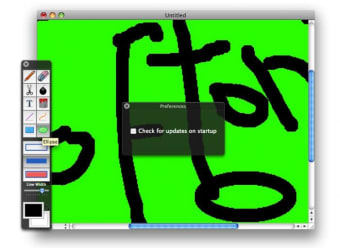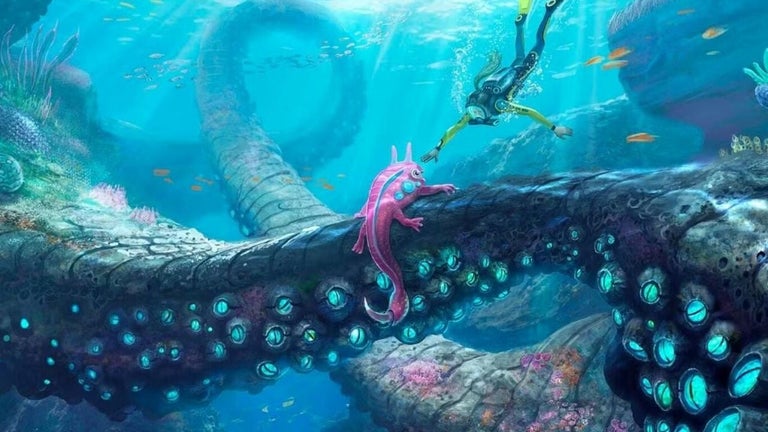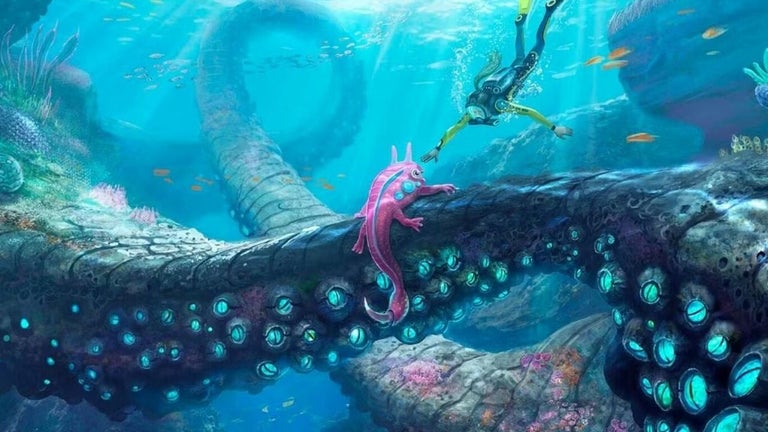Doodle away with this Paintbrush clone
Important Note:Since this review was written, iPaint no longer seems to work correctly. It worked fine in OS X 10.5 at the time of the review but will not work in OS X 10.6 Snow Leopard despite the developer claiming it supports 10.5+-
iPaint is a simple drawing application based on the classic Paintbrush application
The similarities between iPaint and Paintbrush are considerable. Everything from the interface to the editing tools and ease of use are copied to a tee. iPaint, however is a superior product - being easier to use, more polished and with a few more added features than Paintbrush
iPaint will mainly appeal to beginners (Photoshop fans need not apply) but it's also suitable for simple retouching, or kids that just want to have a good scribble. It features all the classic tools you'd expect from a paint package including pencils, eraser, brushes and geometric shapes. It is, however, highly frustrating in that there really isn't much scope for creative drawing, apart from scribbling and graffiti style effects.
Simple to use and an improvement on Paintbrush, iPaint is a good option for those that want a basic paint program without the fuss of a major paint package.